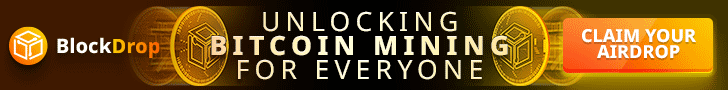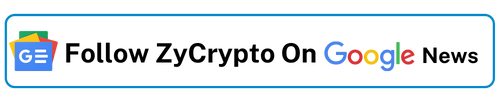What’s Going On?
For a few years, there has been a large debate in how to handle scaling in Bitcoin – currently, most blocks are hitting the block size limit of 1 MB, resulting in high fees, low transaction throughput, and slow transactions.
There have been several attempts to solve this scaling issue. Unfortunately, none of them have been a clear victor, leading to multiple factions being formed. Each faction favors their solution and believes opposing factions will lead to the ruin of Bitcoin.
Currently, one of these proposals, known as the User-Activated Soft Fork (UASF) is scheduled to go live on 1 August 2017. Another group of miners has stated their intention to create another fork of the Blockchain if UASF is indeed activated, splitting the Bitcoin chain into two.
ZyCrypto does not aim to pick sides in this debate. Our purpose is to help the regular bitcoin users safeguard their coins prior to a fork.
What Should You Do?
When a Cryptocurrency forks, it results in duplication. Any transactions and coins that were present prior to the fork are valid on all subsequent chains. It is in your best interest to control your coins in a manner that gives you the flexibility to transact on both chains. A well-known previous example of this is the Ethereum and Ethereum Classic split.
The only way to protect yourself in the event of a fork is to ensure that your Bitcoins are under your control. If your coins are stored on an exchange such as Coinbase, Bittrex, Bitfinex, etc. or on an online wallet such as Blockchain.info, you are forced to use whichever bitcoin fork they choose to support.
To completely control your bitcoin, you must be in control of your private keys. A private key is what allows you to spend your Bitcoin, and must be kept safe. There are two ways to be in complete control.
1. Wallet Applications – Also known as hot wallets, these are programs that run on your computer or mobile phone that are capable of generating Bitcoin addresses, creating transactions, and more. Most such programs allow you to export your private key, which can then be imported into another wallet application. These wallets allow you to make Bitcoin transactions without giving up the power to maintain control of your coins in the event of a fork. However, due to being stored on your device, they are more susceptible to theft through malware and hackers.
2. Paper Wallets – Also known as cold storage, paper wallets are Bitcoin addresses generated on a device with no internet access, and then printed out and kept safely. They have the advantage of being far more secure, as the only way to access your Bitcoin is to physically access the paper wallet. They also have the disadvantage of not being able to easily use your Bitcoin, as you would first need to import the wallet into a wallet application connected to the Bitcoin network, or manually create and sign transactions on an offline device, before broadcasting the signed transaction from a connected device.
How To Secure Your Bitcoin
Wallet Applications
There are multiple wallet applications you can use to secure your Bitcoin. We provide steps for Electrum and Mycelium, but they are largely consistent across other wallets.
Electrum
Electrum is arguably the best lightweight Bitcoin wallet available. To get started, download and install Electrum, and carefully note down the mnemonic seed generated by it. This seed is used as the root of your private keys and can be used to recover your bitcoin in case your hard drive or computer gets destroyed.
Transfer any bitcoin from an exchange or online wallet to an address provided to you by Electrum. This must be done prior to August 1st, 2017 to allow you to work on both sides of the fork.
To export your private keys, simply go to Wallet->Private Keys->Export in the menu options. You must never share the output of this with anybody, as they will be able to access any bitcoin at any of the addresses in your Electrum wallet immediately.
Mycelium
Mycelium is one of the most stable Android and iOS wallets available. To get started, download and install Mycelium, and carefully note down the mnemonic seed generated by it.
This seed is used as the root of your private keys and can be used to recover your bitcoin in case your Mycelium installs, hard drive or computer are destroyed.
Transfer any bitcoin from an exchange or online wallet to an address provided to you by Mycelium. This must be done prior to August 1st, 2017 to allow you to work on both sides of the fork.
To export your private keys, simply go to Accounts, then select your HD Account and select “Export” from the menu options. You must never share the output of this with anybody, as they will be able to access any bitcoin at any of the addresses in your Mycelium wallet immediately.
Hardware Wallets
Hardware Wallets are a sensible option if you hold large amounts of Bitcoin (or certainly supported altcoins). They provide an extra measure of security against compromised computers and are far more convenient than paper wallets for day to day use. They are also designed in a manner that allows you to restore your private keys in another wallet in case your hardware wallet ceases to function or is stolen.
There are three major suppliers of hardware wallets – Trezor, Ledger, and KeepKey. All three provide excellent wallets and are a worthwhile investment for any long term cryptocurrency user.
Unfortunately, they all are currently out of stock, and it is unclear if you will be able to get within the next few weeks. We would recommend using one of the other two methods for now, even if you intend to move to a hardware wallet.