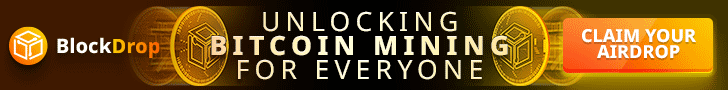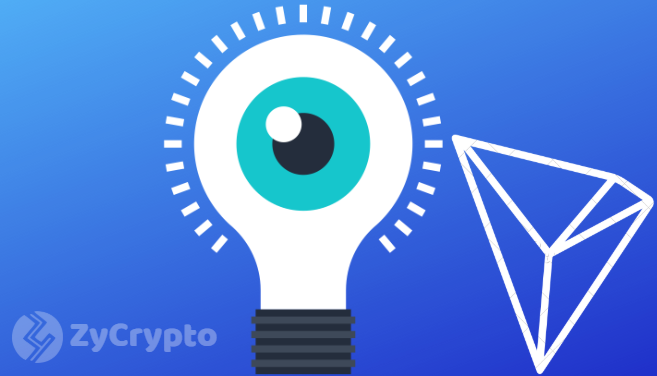Tronlink has been officially launched, users can now access TRX blockchain using their browsers, in a similar way MetaMask does with Ethereum network. It enables developers to create and access DApps from any browser they choose and makes interaction with DApps smart contract easier.
TronWatch, which created Tronlink, announced its development way back in July, after the launch of Tron (TRX) Mainnet.
“The extension runs in a sandboxed environment and uses robust encryption to secure your wallet details. No matter the number of accounts, TronLink will keep your funds safe. Users have the choice of importing existing accounts while still retaining the ability to generate additional accounts.”
About Tronlink
According to TronWatch team,Tronlink is a chrome extension that makes it easier to connect Tron blockchain and easily interact with decentralized applications.
“TronLink provides similar usage to the Tron Network as MetaMask does with the Ethereum Network. Developers will now be able to create and interact with DApps in the browser, which opens up a whole new realm that Tron has never seen before.”
Tronlink enables the user to import their wallets inside the extension in various ways. There is also an option for users to choose between Tron MainNet and TestNet in the setting.
According to the report of TronWatch team on their website, Tronbei.io is a DApp using the extension to access the Tron blockchain. This demonstrates how Tronlink functions.
The report went further to say that TronWatch is hoping to build Tron decentralised exchange;
“We’re looking to build one of TRON’s first fully-featured decentralized exchanges. It will allow you to easily and securely trade between TRON, TRX10, and TRX20 tokens. You can get the details about our token sale and read the whitepaper at tronwatch.market.”
The team still emphasized that the available version is still in the beta stage, meaning that this is not the full released. So those who may want to download this version should bear this in mind.
Tronlink can be downloaded on Chrome Web Store, Firefox Extension or Brave browser.
How to Install Tronlink
To install this extension for the first time, a user needs to first enter his or her password two times. A backup phrase which would be used to recover the application or your fund, later, would be provided. After providing the backup phrase, there would be a prompt for the user to import his or her wallet.
It is very important that users backup their wallets when using Tronlink.